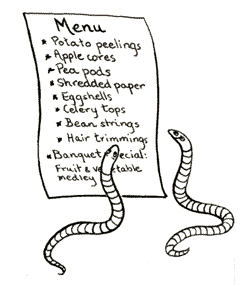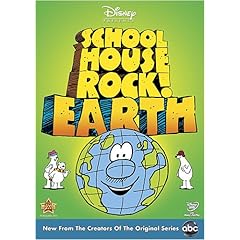http://www.craftedge.com/
Figured I would review the sir cuts alot software for the cricut users on here. Not a lot of people know about the software or know of it but not alot about it. I was dead against buying anything that required cartridges... so be honest this was the selling point for me.
Cricut is a provo craft product and is in no way affiliated with sir cuts alot. The cartridges for cricut can be used with the scal program... in other words you can not add any cartridge images into the scal program.
The cost is $75us to download it right to your computer. For a little bit more you can have it shipped out on a cd to you. (I downloaded)
First off ... it works great and is worth every cent! I won't be buying any font cartridges EVER! And eventually I hope to not feel a desire for shape ones either. You do need one cartridge... as the cricut machine will not work without a cartridge with or without scal.
The cord required to hook your cricut up to your computer does not come with the cricut and it is not the regular usb cord that comes with your camera etc. Its called an a/b type and is the kind with one square end... if you have a printer... it likely uses the same cord. I picked up an extra cause unconnecting the printer just was not convenient for me. They aren't expensive.
There is a little computer know how required to getting the program working initially. You DO NOT need the cricut program "design studio" to run scal. However, most cricut machines will require the firmware to be updated and to do this you need to download the free trial of design studio (if you don't have it). There are great instructions for all of this right on the SCAL website.
You will also want to be familiar with the process of downloading fonts and dingbats and installing them on your computer. There are 1000's of free online resources out there. Most scrappers already do this for printing purposes anyways. The ttf fonts installed on your computer will automatically show in scal.
I had a slight problem at first... DH and i between us had an excessive amount of fonts ( like 4000 or something). So I had an initial problem with not being able to see certain fonts /ding bats i wanted to us. I just deleted a bunch of them... problem solved.
The scal program is really user friendly. There are pop up windows for selecting your font and you just type or select your item right on the screen. The screen is like a cutting mat... a big grid. So it is very easy to size your item (s). There are some screen shots here http://www.craftedge.com/products/screenshots.html
For the more involved... with scal you are not limited to the fonts and dingbats you find online, you can also make your own files using programs like abode illustrator or a free program called inkscape. I've played with this but haven't really had the time to get knee deep yet... it's on my to do list for this year. The products from these programs are call svg files.. and can be imported in scal. This getting to be very popular around the web it seems...people share svg files they have created and some people are even selling them now. I mainly want to learn how so i can divide up the layers of images (this is done for you on cartridges)... for example so a snowman's nose, hat etc are separate from the main image.
Making your own images is not something you need to have to know how to do... nor is it what makes the program worth the money. The limitless amount of fonts at your finger tips really is the seller!
I don't know if I've helped or made it sound extremely complicated. Once installed it is really used friendly. If anyone has any other question I can try and answer best i can... but I'm still learning lol